Do you have difficulty to connect Raspberry PI 2 with VGA legacy monitors? after several modification in config.txt i have no success to display Win 10 IoT core :(.
Yesterday i have been install openelec to another SDCard. And i have an idea to clone the config.txt to Win 10 IoT core.
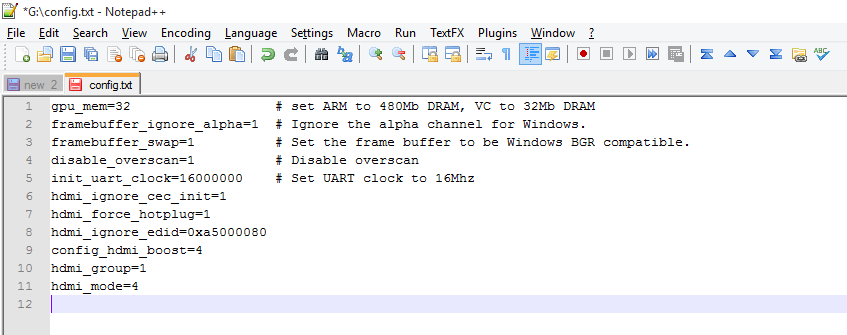
This the result in my VGA Monitor
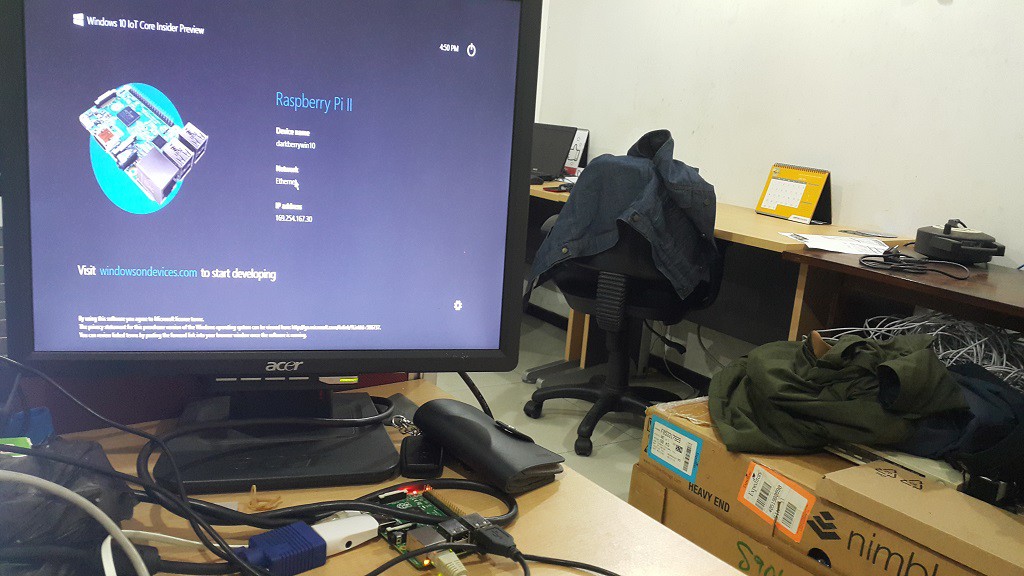
Here the config.txt copy paste friendly
gpu_mem=32 # set ARM to 480Mb DRAM, VC to 32Mb DRAM
framebuffer_ignore_alpha=1 # Ignore the alpha channel for Windows.
framebuffer_swap=1 # Set the frame buffer to be Windows BGR compatible.
disable_overscan=1 # Disable overscan
init_uart_clock=16000000 # Set UART clock to 16Mhz
hdmi_ignore_cec_init=1
hdmi_force_hotplug=1
hdmi_ignore_edid=0xa5000080
config_hdmi_boost=4
hdmi_group=1
hdmi_mode=4

3 comments for “Windows 10 IoT Core Insider Preview VGA Mode”